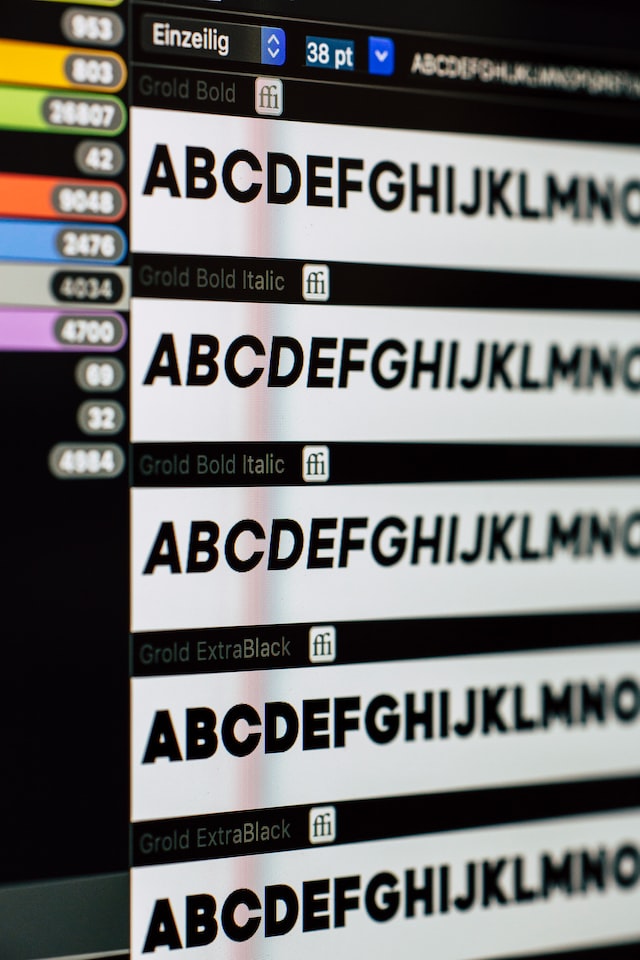Your website’s branding comprises multiple components, from the colors and logo to the language you use or the fonts.
The fonts used on your website go a long way toward displaying the feel of your brand — professional, uncommon, serious, entertaining, etc. They also play an essential role in providing an outstanding experience for your visitors.
But how do you choose the right fonts?
1. Don’t use tacky fonts in your designs.
Never use Comic Sans. Fonts like these could be OK for a kid’s birthday party invitation, but they’re inappropriate for professional-looking websites.
Font designs are like people; they each have their distinct characteristics. The font you use for your website and brand will have a distinct impact depending on the style you pick.
For instance, the font “Papyrus” conjures up images of antiquity. Instead of being used on a financial planning website, this typeface seems like it belongs to an Egyptian mummy movie title.
There is a place for these fonts, but please don’t use them if you want to seem professional on your website.
2. Avoid using cluttered, difficult-to-read fonts
If you’re designing a title, headline, or logo, you’ll want to stick with a certain font family. If your website material is a helpful resource for your customers, it must be easy to read.
These are the fonts you can rely on whenever you need inspiration:
3. Avoid crowding your line spacing.
Adding appropriate space between each line is a simple method to improve the readability of your material.
Using a line height of 150 percent of your font size is the golden number. For instance, if you choose a font size of 24px, the line-height will be 36px (150% of 24px):
4. Avoid using an excessive number of different font styles.
Your website should use no more than three fonts. For the most part, you should stick to only two fonts for your whole website:
- A font style for headers and page titles.
- A font family designed for use in large body text
- A font used for quoting or subtitling (optional)
If you go further than this, your website will become crowded and confused, and you’ll lose the brand identity you’ve worked so hard to build!
Make a font pairing by finding two fonts that complement each other.
A typeface for headers and a font for lengthier on-site material might be interesting to match up, and you’ll need both. The Google Fonts website offers pairing recommendations and free online tools if you get stuck.
5. Don’t Overdo It With Font Colors
An effective branding tool is a color. What color(s) come to mind when you think of Starbucks, for example? In their emblem and website, the color green is most likely the culprit.
When selecting font colors, do not use more than one or two distinct brand colors in the headlines and subheadlines.
You might make your website seem cluttered and difficult to read by using too many colors, clashing colors, or even the incorrect hue (such as lime green or light yellow).
6. Font Sizes Shouldn’t Be Predetermined At Random
You may get a more cohesive look to your text by using modular font sizes. This is a set of font sizes that the general public considers “beautiful” because they have the ideal ratio.
Font sizes 8, 16, 24, 32, 48, 64, and 95 are all recommended.
A font size of 16 pixels is recommended for your major body content. It’s a perfect size, neither too little nor too large, which makes your text more readable.
8px should only be used for minor text, such as date stamps, and should never be used for the main material. Use the larger font sizes for headers as you see appropriate!
7. The Value of White Space
In web design, white space refers to the area between elements such as headings, paragraphs, pictures, and buttons that are intentionally left blank. White space is one of the simplest ways to improve the readability of your website text right now.
White space offers your content a more significant impact and “room to breathe,” making it simpler for users to skim and comprehend. This helps your website seem less congested. Empty space doesn’t have to be white — it may be anything.
Apple, Squarespace, and Medium are some of the greatest examples of businesses that utilize white space well – play with it and see what happens!