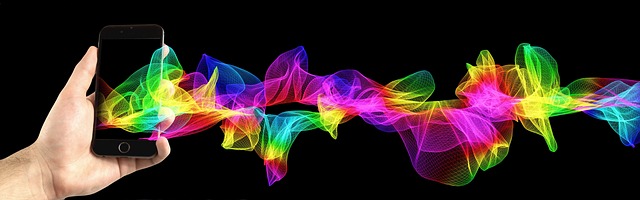Logo design is a crucial aspect of creating a brand identity, and cultural influences play a significant role in shaping how a logo is perceived by different audiences. Here are some ways that cultural influences can impact logo design:
- Typography
The use of typeface, font, and typography in a logo can also be influenced by culture. For example, a company that operates in a culture where calligraphy is highly valued might choose to use a typeface that is similar to calligraphy in their logo, as it will be seen as more elegant and sophisticated.
- Geometric shapes
Geometric shapes can also be influenced by culture. For example, a company that operates in a culture where the circle is seen as a symbol of unity and harmony might choose to use a circle in their logo, as it will be seen as a symbol of togetherness.
- Graphic elements
Graphic elements such as lines, shapes, and patterns can also be influenced by culture. For example, a company that operates in a culture where intricate patterns are highly valued might choose to use a complex pattern in their logo, as it will be seen as more elegant and sophisticated.
- Cultural references
Cultural references such as famous landmarks, historical figures, and cultural symbols can also be used in logos. For example, Chinese companies might choose to use an image of the Great Wall in their logo, as it will be seen as a symbol of Chinese heritage.
- Language
The use of language in a logo can also be influenced by culture. For example, a company that operates in a culture where the language is written in a different script, such as Arabic or Chinese, might choose to use the language in their logo, as it will be seen as more authentic and in tune with the culture.
- Emoticons
Emoticons and emotive elements in logos can also be influenced by culture. For example, a company that functions in a culture where emoticons are widely used might choose to use an emoticon in their logo, as it will be seen as more relatable and friendly.
- Cultural context
The cultural context of a logo should be considered when designing it. Let’s take the example of a business operating in a culture where modesty is highly valued; it will probably choose a more understated, minimalist logo, as it will be seen as more respectful and appropriate.
- Historical references
Historical references can also be used in logos. For example, a company that operates in a culture where a historical figure is highly respected might choose to use an image of that figure in their logo, as it will be seen as a symbol of honor and respect.
- Color symbolism
Color symbolism is an important aspect of logo design, and it can vary widely across cultures. For example, in Western cultures, red is often associated with passion and energy, while in Eastern cultures, red is a symbol of luck and prosperity. Designers must be aware of these cultural differences when choosing colors for a logo.
In conclusion
Cultural influences play a significant role in shaping how a logo is perceived by different audiences. Color symbolism, symbolism and imagery, typography, and cultural appropriateness are all important aspects of logo design that can be influenced by culture. Designers must take into account these cultural influences when creating a logo to ensure that it is well-received and understood by a global audience.