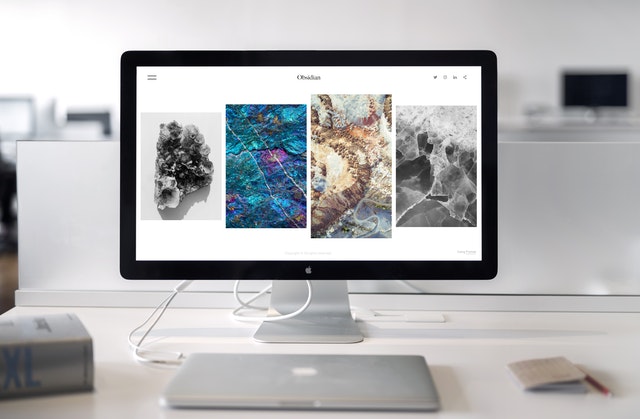Web animation technologies have become increasingly popular over the years as they help to enhance the user experience and make websites more engaging. They can be used for a wide range of purposes, from adding subtle movements to a page to creating complex animations that tell a story. In this article, we’ll take a closer look at some of the most popular web animation technologies and how they can be used to enhance your web design.
- CSS Animations
CSS animations are a great way to add simple animations to your website without using any external libraries or plugins. They are relatively easy to implement, and you can control them using CSS properties like animation-duration, animation delay, and animation iteration count. CSS animations can be used for a variety of purposes, such as animating buttons, menus, and text.
- JavaScript Animations
JavaScript animations are more powerful than CSS animations, as they allow you to create more complex animations and interactions. There are several popular JavaScript animation libraries, such as GreenSock, Anime.js, and jQuery, that you can use to create animations on your website. JavaScript animations can be used to create interactive elements, like hover effects, scroll-triggered animations, and interactive infographics.
- SVG Animations
Scalable Vector Graphics (SVG) are a popular choice for web designers who want to create high-quality graphics and animations that are responsive and scalable. SVG animations are created using CSS and JavaScript, and they can be used to create complex animations that respond to user interactions. SVG animations can be used for a variety of purposes, such as creating animated icons, illustrations, and data visualizations.
- WebGL Animations
WebGL is a powerful technology that allows you to create 3D animations and graphics in the browser. WebGL animations are created using JavaScript and WebGL libraries, such as Three.js and Babylon.js. They can be used to create complex animations and visualizations, like 3D maps, product showcases, and games. However, WebGL animations require a good understanding of 3D graphics and programming, so they are not suitable for beginners.
- Lottie Animations
Lottie is a popular animation library that allows you to create animations using Adobe After Effects and export them as JSON files. These files can then be used on the web using the Lottie JavaScript library. Lottie animations are lightweight, scalable, and easy to implement, making them a popular choice for web designers who want to create engaging animations without writing any code.
Advantages of using web animation technologies
Web animation technologies can be used to add visual interest and dynamic movement to a website, which can help to improve the overall user experience. Some of the key reasons for using web animation technologies include:
- Improved user experience: Web animations can help to make a website more engaging and interactive, which can improve the overall user experience. They can be used to guide the user’s attention, provide feedback on user actions, and make a website feel more dynamic and alive.
- Increased engagement: Animation can help to hold a user’s attention, making them more likely to spend longer on a website and engage with its content. This can be particularly useful for e-commerce websites, where longer user engagement can lead to increased sales.
- Better storytelling: Animations can be used to tell stories, provide explanations, and convey information in a more engaging and interesting way. This can be particularly useful for educational and marketing websites.
- Better accessibility: Web animations can be designed to be inclusive and accessible to users with disabilities, allowing them to better understand and interact with a website.
- Improved user retention: By keeping the user engaged and interested, animations can help to improve user retention, leading to increased conversion rates and higher return visit rates.
- Improved brand recognition: By creating unique and memorable animations, a website can establish a strong visual identity that can help to increase brand recognition and recall.
- Better performance: With the help of modern web animation technologies, a website can be designed in such a way that it loads quickly and performs smoothly, providing an optimal user experience.
Each of these web animation technologies has its own unique strengths and weaknesses, and the best one for your project will depend on the specific requirements and goals of your design. However, by understanding the different options available, you can make an informed decision about which technology to use in order to create the most engaging and effective animations for your web design.