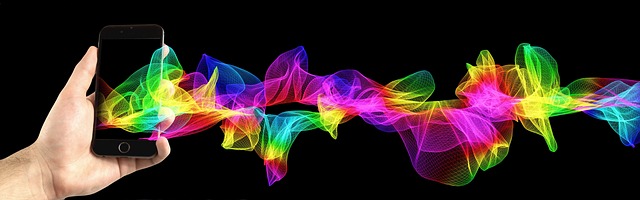Gradients, a popular design trend from the 90s, have made a comeback in recent years and continue to be popular in 2023. They were initially used to add color and depth to designs but took a backseat to flat design in the late 2000s. However, they have recently been used to enhance flat designs, add color overlays to photos and add texture to backgrounds. Gradients show no sign of slowing down in popularity, and it will be interesting to see how they continue to evolve in design in the future.
Why are gradients so trendy right now?
Gradients have been trending in recent years due to the increased use of flat and minimalistic designs. Gradients add depth and dimension to a design and can be used to create a sense of movement and dynamism. They also help to add a sense of playfulness and fun to the design, which is highly desirable for the user. Additionally, the advancements in technology have made it easier to implement gradients in design, and the widespread use of mobile devices and high-resolution screens has made gradients look more visually appealing. Gradients are also being used as a way to stand out among the competition, as they offer an easy and effective way to make a design look unique and modern.
Advantages of gradients
- Gradients add visual interest and depth to a design. By blending two or more colors, gradients create a sense of movement and depth in a design. This can make a design more engaging and visually appealing.
- Gradients can be used to communicate hierarchy and emphasis. By using gradients with contrasting colors, designers can draw attention to important elements in a design. For example, a gradient can be used to highlight a call-to-action button or to make a title stand out.
- Gradients can be used to create a sense of branding and personality. By using a specific set of colors, a gradient can be used to create a visual identity for a brand. This can help to establish a consistent look and feel across a company’s various digital properties.
- Gradients can be used to add warmth and personality. Gradients can be used to create a sense of warmth and friendliness in a design. By using warm colors, such as oranges and yellows, designers can create a sense of warmth and friendliness in a design.
- Gradients can be used to create a sense of movement and dynamism. Gradients can be used to create a sense of movement and dynamism in a design. For example, a gradient can be used to create the illusion of movement in animation or to create the sense of a background that is in motion.
In conclusion, gradients are a powerful tool in UX design. They can be used to add visual interest and depth, communicate hierarchy and emphasis, establish branding, add warmth and personality, and create a sense of movement and dynamism. Gradients can be used to improve the overall user experience by making a design more engaging and visually appealing.