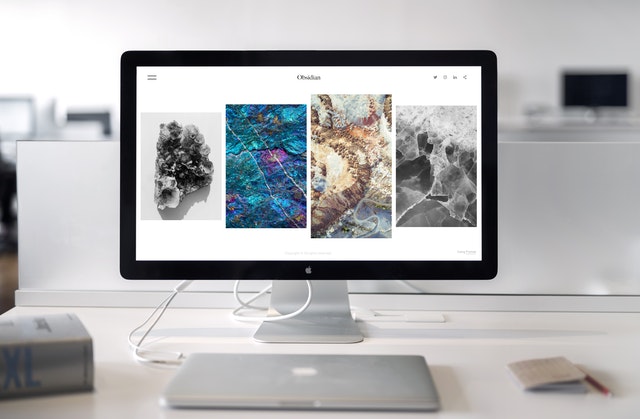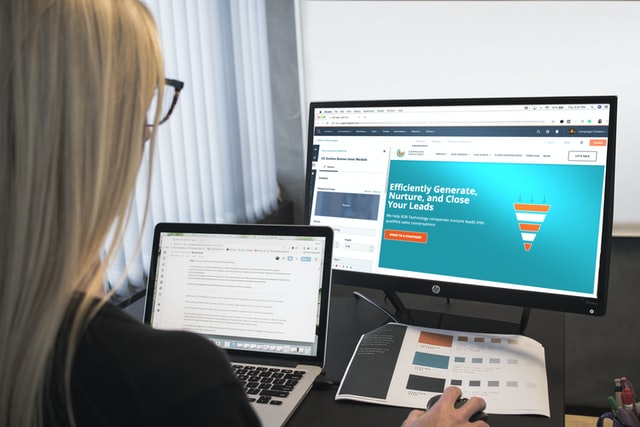The user experience is now highly valued in our society. People have grown infatuated with categorizing interactions depending on how they made them feel, regardless of the engagement. Describe the movie. I’d give it a 6, which is roughly in line with its Rotten Tomatoes rating. In order to attract repeat clients, there has been a movement in the company toward offering a better experience.
Many firms’ ceilings are now directly related to their general rating as a result of the overuse of social proof and society’s desire for approval as a result of the social media explosion. The initial visit to your website is one of the most important impression moments for organizations that operate online. What rating will your website receive? Obviously, five is the target—maybe four if you’re on a tight budget. Nobody, however, wants to receive a 1 or a 2. A company will fail if it has too many of those in the social-proof-driven market of today.
Make sure your website is working properly in these areas to ensure you are giving it the best chance to amaze:
Responsiveness
Because so much online browsing is done on mobile devices, responsiveness is at the top of the list. 52 percent of all online traffic comes from mobile devices, while 45.3 percent comes from desktops, according to the most current Desktop vs. Mobile statistics. Your website just won’t be as effective in attracting and converting mobile users if it isn’t responsive. It is quite challenging to give value evenly across all platforms without a responsive website.
Speed
In the actual world, speed is deadly, but in the digital world, it is the key to success. Site speed is generally acceptable on most websites. People no longer want to waste a lot of time; therefore, you must. Over the past 10 years, our attention spans have become a little shorter, especially with younger generations. Three seconds is the industry norm; if you wait any longer, you run the risk of losing nearly half of your visitors. Every millisecond matters when it comes to loading times, completing actions, and following links since there are only so many seconds available for engagement.
Design
How does it appear now that we know everyone may instantly visit the site from any device? It must be instantly engaging with something original and wholly consistent with the brand. The website must be fully functioning, have functionality, and be of value. Consider how stylish, branded, and useful the website of online retailer Amazon is. For twenty years, they have led the way in the retail sector of online e-commerce. Amazon innovates, makes use of white space to highlight products and other components, and has a beautiful website layout.
Navigation
The navigation, which is the ideal complement to the design element, is last but certainly not least. Can individuals easily and swiftly locate what they need and how to get there? The placement of call-to-action buttons, the effectiveness of menus, and the design of all navigation choices should be based on how visitors will use and engage with your website. Instead of utilizing heatmaps and scroll maps to study real consumer behavior and make adjustments to it for a better experience for them, a much too large number of people design navigation based on what a small number of people believe makes the most sense.
Conclusion
In the end, the user experience of your website, which is also a component in obtaining repeat business, is closely tied to your conversion rate. It’s important to engage, convert, and keep these potential consumers on the website in addition to driving traffic to it.