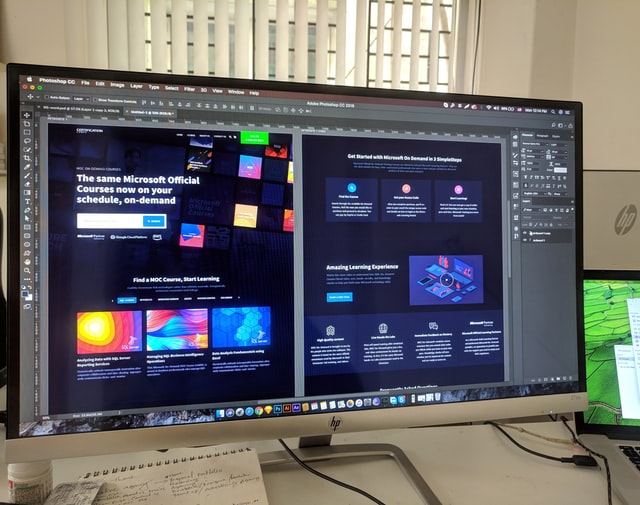Internet is a worldwide platform, and if you have a website, you are a global stakeholder. Initially, expanding into an international market may not be your goal, but that may quickly change as global opportunities appear on your horizon. In order to facilitate that, there are a few rudimentary steps development of an international website with attractiveness for diverse users without the massive time and monetary commitment.
Using Current Website to Entice New Customers
The world is a global village, and the internet has played an essential role by effacing borders and enabling access to new markets easier for numerous industries. Your existing website may already have the potential to be transformed into an international website. For instance, a US-based online service provider with a website in English can target markets in English-speaking countries with small content modifications.
Developing a Multilingual Website
In addition to English-speaking markets, you may plan to target non-English-speaking markets. In such a case, you can opt for a website translation into another language. With an estimated seventy percent of the world population being non-English speakers, translating your website can significantly augment your revenues. A multilingual website enables the maintenance of your website in other languages, and the user can select their preferred language on the website. If your goals include an expansion into non-English-speaking markets, you should invest in a multilingual CMS when developing your website and simply translate the website later. Proper translation is another important aspect, as a poorly translated website can put off and drive away customers. An online translator may appear to be a cost-effective and fast solution, but the translation quality is poor. The ideal approach is to hire a professional translator, fluent in the language and familiar with the target market.
Designing a Multi-Currency Website
If you are creating an international website with an e-commerce element, you should include multi-currency support. It is easier to conduct business globally if your website is equipped with the ability to accept credit cards. Credit card companies facilitate this by converting currency automatically. For customers who do not make a transaction in US dollars regularly, you should simplify their shopping experience by showing prices in their currencies. Furthermore, this may help draw new international customers.
Developing a Multi-Regional Website
A multilingual and a multi-regional website may appear the same, but there is an important subtle difference. A multilingual website offers the same or similar content in multiple languages, while a multi-regional website is intended specifically to target demographics in different countries with completely different experiences providing country-centric services and products and using different marketing strategies. Multi-regional websites use geolocation, which is a method of recognizing the user’s geographical location by resolving their IP address. IP-based geolocation enables users to access your website’s regional version. If you have an existing multi-regional website or intend to develop one, you should consider the technical, administrative, and legal requirements before proceeding.
Adding Foreign Domains
If an international expansion is within your future plans, especially developing a multi-regional website, it would be helpful to consider registering international domains. If your company’s domain name is registered anywhere in the world, it may be impossible to obtain it. The most popular domain is “.com,” but there are others such as “.net”, “.info”, “.biz” that you may register. There are country-specific domains as well, such as “co.uk”. There are different rules and regulations to be fulfilled in each country before a domain name is issued. There are companies with specialization in foreign domains that can facilitate the process.