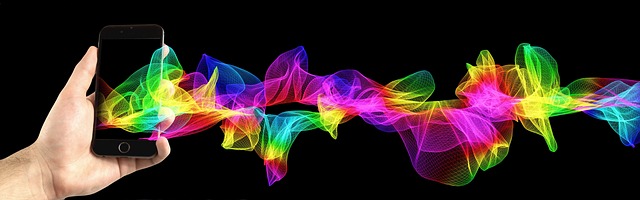Infinite scrolling is a web design technique that enables users to keep scrolling down a page to access more content without the need to click on a “Next” button or pagination links. This method has been increasingly popular in recent years, especially for social media websites and online marketplaces.
Infinite Scroll is a ubiquitous feature in the digital age that has transformed the way we consume content online. You may not know it by name, but you’ve likely experienced it through websites and apps like Netflix, Tik Tok, and Spotify.
Initially, digital services aimed to enhance society and democratize technology. But at some point, the focus shifted to increasing income and user engagement. Since then, apps and algorithms have employed design techniques to capture and retain our attention.
Infinite Scrolling is one of the most successful of these techniques, keeping us endlessly scrolling and consuming content.
The Origin of Infinite Scroll
Infinite Scroll was first introduced by Aza Raskin in 2006 while he was working at Humanized, a user-interface company. He published an article about its implementation, which can still be found online. Paul Irish later improved the concept and developed it into a JavaScript plugin. The goal was to replace the traditional pagination method, where large lists are broken down into smaller pages with numbers, with a more intuitive approach. Pagination requires users to select specific content, but this can be burdensome and requires too much thought. Raskin aimed to make interfaces more user-friendly by introducing Infinite Scroll, thereby improving the overall user experience.
Pros:
- Improved User Experience: Infinite scrolling provides a seamless browsing experience for users, as they can keep scrolling down to access more content without interruptions.
- Increased Engagement: With infinite scrolling, users are more likely to spend more time on a website, as they can continuously access new content without having to go through multiple pages.
- Reduced Bounce Rate: Bounce rate refers to the number of visitors who leave a website after visiting just one page. With infinite scrolling, users are more likely to stay on the website and explore more content, reducing bounce rate.
- Better Mobile Experience: Infinite scrolling is well suited for smaller screens, as it eliminates the need for users to click on pagination links and makes it easier to access more content on mobile devices.
Cons:
- Unclear Pagination: Infinite scrolling makes it difficult for users to know how far they have scrolled down the page and how much content is left to access. This can lead to confusion and frustration for users.
- Poor User Control: With infinite scrolling, users have limited control over the content they are accessing. For example, they cannot easily go back to the top of the page or access a specific section without scrolling through all the content again.
- Slow Loading Speed: Infinite scrolling can slow down page load times, especially for websites with large amounts of content. This can result in a negative user experience and potentially harm the website’s SEO.
- Accessibility Issues: Infinite scrolling can pose accessibility challenges for users with disabilities who use assistive technologies, such as screen readers.
In conclusion, infinite scrolling has its pros and cons. While it offers a smooth browsing experience and increased engagement, it can also lead to unclear pagination, poor user control, slow load times, and accessibility issues. Whether to use infinite scrolling or not depends on the type of website and its goals. It is important to consider the user experience and accessibility before deciding on the best approach for your website.